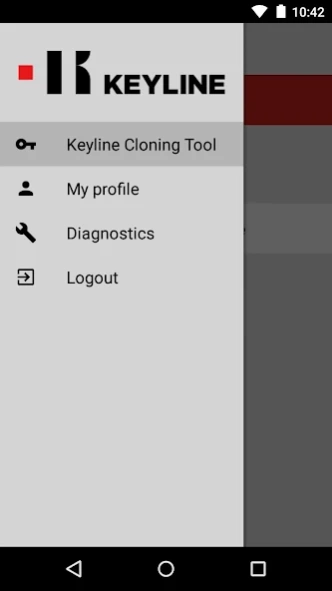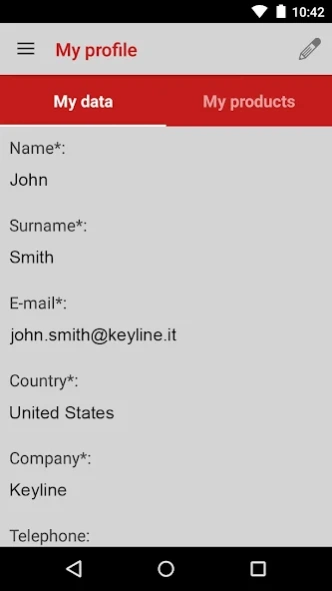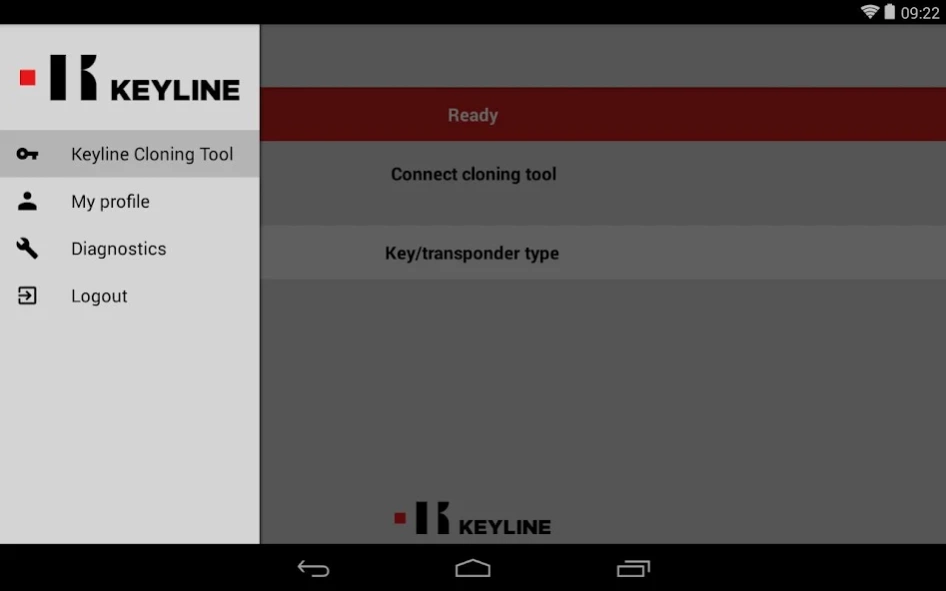Keyline Cloning Tool 3.5.6
Free Version
Publisher Description
Keyline Cloning Tool - The professional mobile App for transponder cloning with 884 Decryptor Mini.
Keyline's solution for transponder-equipped car key cloning. Thanks to its easy and functional interface, this mobile App makes it possible to manage a Keyline 884 Decryptor Mini, the exclusive tool that integrates latest generation technology and unparalleled manageability.
When installed on a smartphone or tablet, the Keyline Cloning Tool App* brings the incredible power and calculation ease of the 884 Decryptor Mini on screen, with intuitive procedures, thus facilitating the tasks of automotive professionals. Thanks to this mobile App and to the 884 Decryptor Mini it is possible to work easily, powerfully and on the go.
Features: cloning of all types of fixed code transponders; cloning of first and second generation Philips® Crypto transponders, Texas® Crypto and Texas® 80-bit transponders and TKM technology-supported Megamos® Crypto transponders. For further information, please visit the www.keyline.it website.
Optimized for smartphones and tablets.
ONLY for USB On-The-Go (OTG) Compatible Android Phones and Tablets.
* Keyline Cloning Tool mobile App must be used only with 884 Decryptor Mini.
** Please do not remove the original key during the Texas 80-bit cloning procedure. In case of the cloning process interruption, the original key could remain damaged.
In this case the cloning device automatically recognizes the non-functioning of the original key and restores it. If the recovery is not successful, it is necessary to carry out a manual reset by diagnosis
About Keyline Cloning Tool
Keyline Cloning Tool is a free app for Android published in the System Maintenance list of apps, part of System Utilities.
The company that develops Keyline Cloning Tool is Keyline Spa. The latest version released by its developer is 3.5.6.
To install Keyline Cloning Tool on your Android device, just click the green Continue To App button above to start the installation process. The app is listed on our website since 2023-11-07 and was downloaded 15 times. We have already checked if the download link is safe, however for your own protection we recommend that you scan the downloaded app with your antivirus. Your antivirus may detect the Keyline Cloning Tool as malware as malware if the download link to it.keyline.cloningtool is broken.
How to install Keyline Cloning Tool on your Android device:
- Click on the Continue To App button on our website. This will redirect you to Google Play.
- Once the Keyline Cloning Tool is shown in the Google Play listing of your Android device, you can start its download and installation. Tap on the Install button located below the search bar and to the right of the app icon.
- A pop-up window with the permissions required by Keyline Cloning Tool will be shown. Click on Accept to continue the process.
- Keyline Cloning Tool will be downloaded onto your device, displaying a progress. Once the download completes, the installation will start and you'll get a notification after the installation is finished.